Key Links
Below are useful links for students, parents / carers and staff.
Arbor
We are pleased to share with you that Arbor is available for you to download and install to track your child's progress.
Parents are able to use Arbor for
- Checking your child's details (address, contact details etc). You are also able to inform the school of updates to details too
- Check homework set for your child
- Check on the timetable
- Check overall attendance
How to access Arbor:
A quick intro to Arbor:
Log into the Arbor Parent Portal and the Arbor Parent App:
Troubleshooting login issues - why can't I log in to my school's Arbor Parent Portal or Parent App?
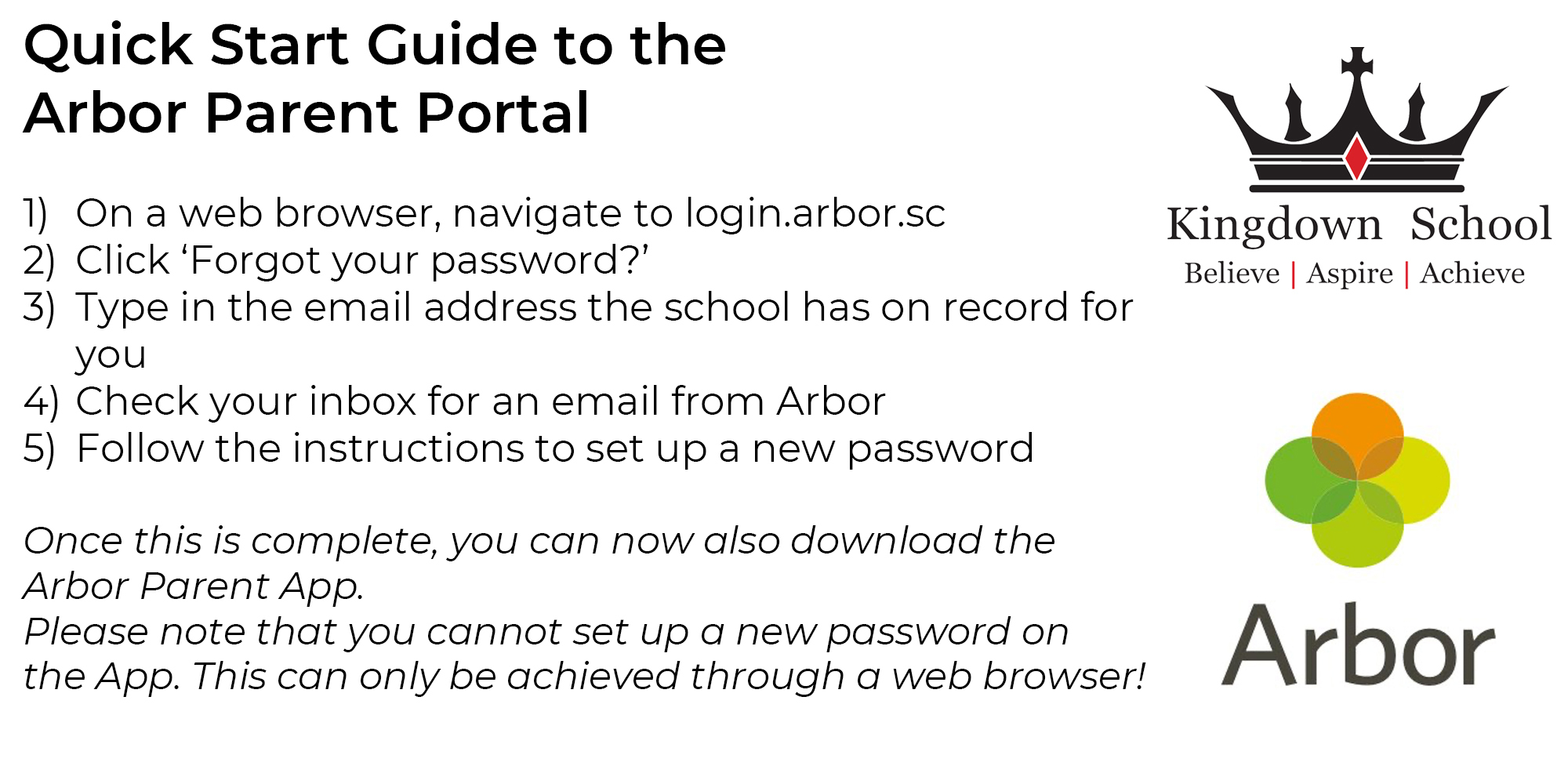
N.B. Students are unable to use the app to access Arbor, but must use a web browser instead. A student focussed app is coming soon. For specific guidance for students, and how they can log on to Arbor and access their homework, please see the video at this link. This video has been shared with students both in class, and via their email.
Go4Schools
We are pleased to share with you that Go4Schools and Arbor are available for you to download and install to track your child's progress. Parents are able to log in (using your email address supplied to the school) and track markbooks / grades for homework, assessments and internal exams, and reports.
Please note that Achievement Points, Behaviour Points and Timetables have all now moved to Arbor - please see section above.
The web address is: http://www.go4schools.com/ Once on the site, click on the ‘Parents’ button in the top right corner.
Alternatively, you may wish to use the Go4Schools app - details and support on installing the app are available from https://www.go4schools.com/MobileAppParentGuide
ParentMail
Since September 2013, biometric payment has been in place in all catering areas (The Hub, The Cube and the sixth form shop). ParentMail allows an online portal to credit your child’s account to allow payment for food and drinks. It also handles all payments for trips and visits.
The web address is: https://pmx.parentmail.co.uk/#core/login
Once on the site, click on the log on option on the right hand side.
Parents Meeting Bookings
Since June 2013, parents are able to book appointments for parents meetings online. This allows parents to ensure they can make appointments with the teachers or subjects they would like to meet with and remove the risk of appointment slips going missing.
The web address is: https://parents-booking.co.uk/kingdown
Once on the site, enter the required information taking care that it is exactly as the school holds information on you.
Wiltshire Parent Carer Council
You’ll find information about special educational needs, benefits & money, social care services, schools & learning, legal matters and more, as well as how to apply for the Short Breaks Scheme, which is funded by Wiltshire Council.
The web address is: http://www.wiltshireparentcarercouncil.co.uk/en/Home_Page
The Worry Box
This is the place for students to report something that is worrying them, either on or offline. This can be about something involving themselves or another student. Answers will be picked up by a member of the safeguarding team who will speak to the best person to help.
It's easy to use too! Just click the link here, and fill out the form.